Related
WebP Image Converter
Rainbow Text
Rainbow text is a type of text that is colored in a spectrum of colors, similar to a rainbow. This type of text is popular for its eye-catching and attention-grabbing appearance. The text effect generator is often used for headings, titles, and other types of display text.
In this article, we will explore the history of the rainbow text, the benefits of using it, and how to create multi-color text in various programs.
History of Rainbow Text
The rainbow text has been around for quite some time. Its origin can be traced back to the early days of computing when text-based interfaces were the norm.
These interfaces were limited in terms of graphics and visual elements, but users still found ways to add color to their text.
One of the earliest examples of rainbow text can be found in ANSI art. ANSI art is a type of art that uses characters from the American National Standards Institute (ANSI) character set to create images and designs.
ANSI art was popular in the 1980s and 1990s, particularly in the BBS (Bulletin Board System) scene.
ANSI art allowed users to create colorful text by using special control characters to change the color of the text. These control characters could be used to change the foreground and background colors of the text, as well as to apply special effects such as bold, underlining, and blinking.
The popularity of ANSI art declined in the late 1990s with the rise of graphical interfaces and the widespread availability of color displays. However, rainbow text continued to be popular, particularly on the web.
The Benefits of Using Rainbow Text
The multi-color text offers several benefits over standard, single-color text. These benefits include:
Attention-Grabbing
The color text is eye-catching and attention-grabbing, making it an excellent choice for headings and titles.
Aesthetic Appeal
The multi-color text adds a touch of color and visual interest to your text, making it more aesthetically pleasing and engaging.
Branding
The text effect generator can be used to reinforce your brand by incorporating your brand colors into your text.
Emphasis
The text effect generator can be used to emphasize important points or to draw attention to specific words or phrases.
Creativity
The multi-color text allows you to be creative with your text and to express your personality and style.
How to Create Rainbow Text
The text effect generator is a fun way to add color and style to your digital content.
There are several ways to create multi-color text, depending on the platform and software you are using. Here are some popular methods:
Rainbow Text Generator
There are many online generators that allow you to create multi-color text easily. All you need to do is enter your text, select the rainbow color scheme, and generate the output.
You can then copy and paste the color text into your document, website, or social media platform.
Examples of such generators include coolgenerator.com, lingojam.com, and fancytexttool.com.
Gradient Fill
If you are using design software like Adobe Photoshop, Illustrator, or Canva, you can create multi-color text by using a gradient fill.
First, select your text and choose the Gradient Fill option. Then, select the rainbow gradient from the options and adjust the angle and opacity to your liking.
CSS Code
If you are working with web development, you can create multi-color text using CSS code. Here is an example:
This code will create a rainbow gradient background for your header text.
Animated Rainbow Text
If you want to create an animated color text effect, you can use software like Adobe After Effects or online animation tools like Animaker.
You can add keyframes to the color properties of your text layer to create a rainbow animation.
Remember, color text can be a fun addition to your content, but be sure to use it sparingly and appropriately, as it may be difficult to read in large blocks of text.
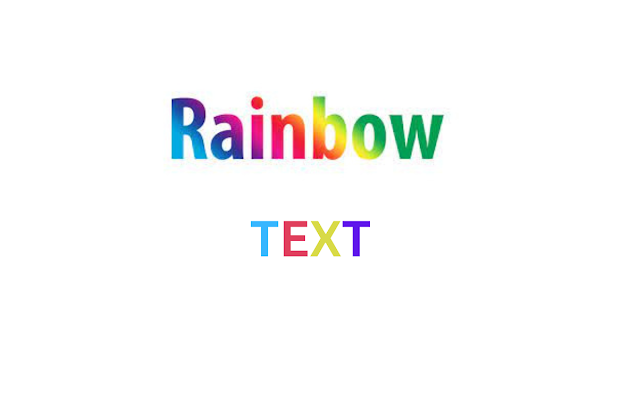

.png)




.png)
.png)
.png)


0 Comments